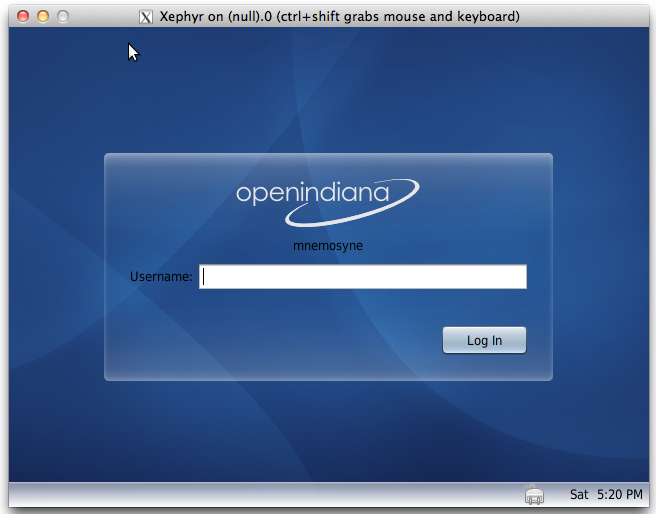Connecting to OpenIndiana by XDMCP
I have a small NAS which I have built which run's OpenIndiana oi_151 and I wanted to be able to headlessly administer it, whilst I have SSH and thats all I really need, sometimes its nice to use a remote desktop environment.
XDMCP is a fundamental part of the X Window System, and one feature it offers is the ability to export your display across a network.
To enable XDMCP on OpenIndiana simply modify the XDMCP section in the file /etc/gdm/custom.conf so that it looks something like this -
# GDM configuration storage
[daemon]
[security]
[xdmcp]
Enable=true
[greeter]
[chooser]
[debug]
Now you just need to restart the GDM service -
$ sudo svcadm restart gdm
Thats all there is to it!
Testing the XDMCP Connection
To connect to the XDMCP server, you need an X Server for your client machine, for Windows you can use Xming, or if you are on a Linux/Unix like platform you could use Xephyr, Xvfb, Xnest or similar. Personally im on MacOSX and Xephyr works very well for me -
$ Xephyr -query mnemosyne
Adam Retter posted on Saturday, 23rd July 2011 at 17.02 (GMT+02:00)
Updated: Saturday, 23rd 2011 at July 17.02 (GMT+02:00)